Health Net's audit
Health Net could request to audit up to 8 different patients each month. The Quality and Compliance team is responsible for gathering all necessary documents, with assistance from the Engineering team to generate and retrieve required data. Both teams should communicate via #support-network-ops slack channel; Alyssa is currently the main point of contact for the Quality and Compliance team.
Requirements
Health Net's audit process starts with a task on the MetricStream platform requesting patients data to be submitted.
For each patient the following documents are required:
- Personal Information*
- ECM Status*
- Care Plan*
- SCR templates*
- Outreaches, Encounters and Notes*
- Mandatory Reportings*
- Assessments (PHQ-9, GAD-7, etc.)
- Letters
- Care team resumes.
- Care team trainings and competency certificates.
Most of the information (*) can be retrieved from ARC's as a PDF audit report. The Quality and Compliance team may include additional documents that need to be submitted.
MetricStream
MetricStream task's attachments have the following requirements:
- File format: Single PDF or zip file.
- File names cannot have any special characters (letters, numbers and underscores only).
- Label each file with the member CIN/ID number and type of document (care plan, assessment, etc.) if the files are not combined into 1 PDF.
- Attachments cannot exceed a total of 100MB.
It's recommended to submit one single zip file with all the documents for each patient. The filename should be the patient's CIN/ID numbers, for example: 90117988A_R08466665.zip.
Steps
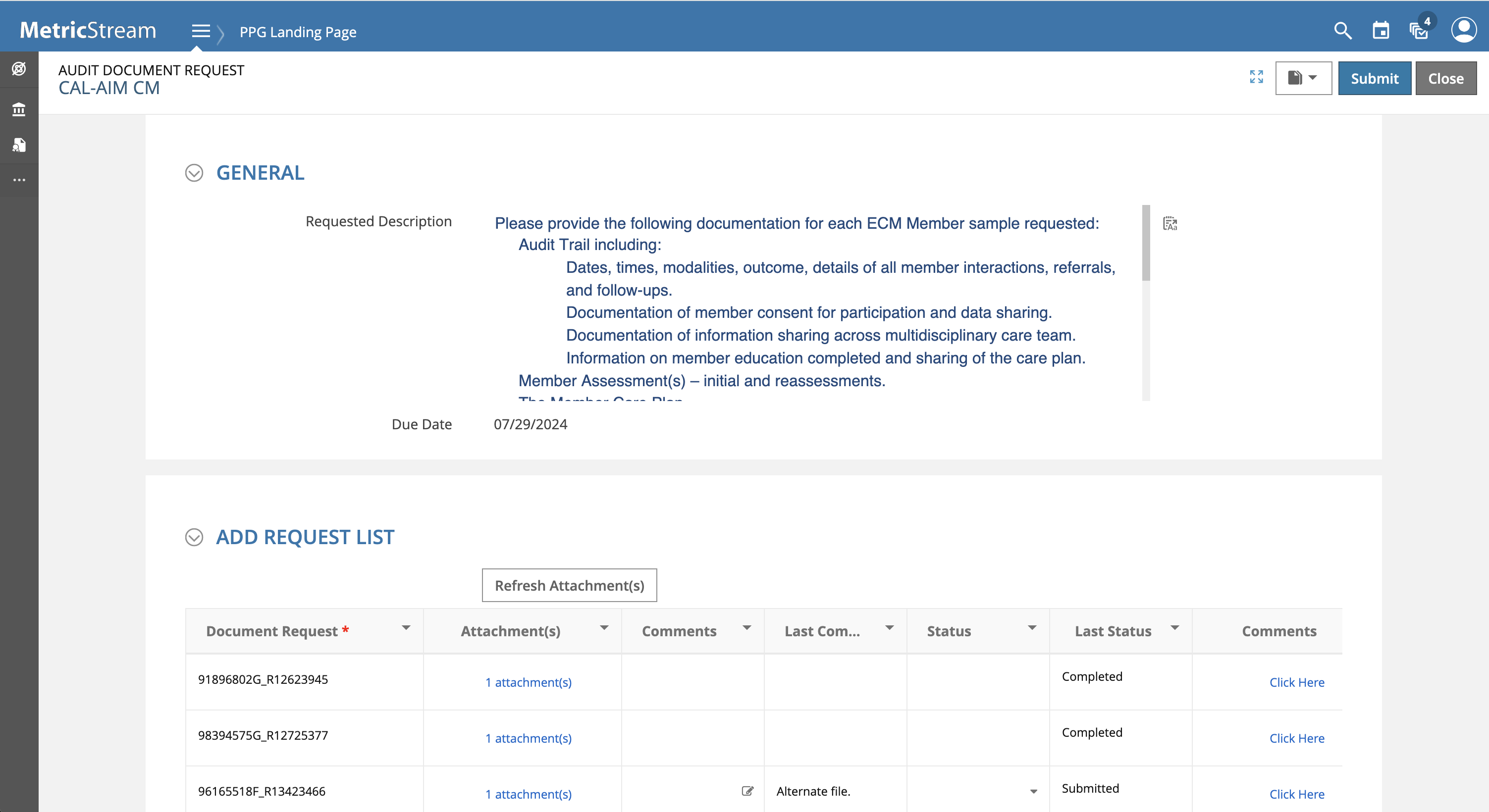
-
Check on MetricStream for an open task requesting patients data to be submitted.
-
Create an Asana task to track the process.
- The title must include the month and year of the audit, for example "Health Net's Audit 05/2024".
- The description must contain the audited patients' Medicaid IDs, a link to the Google driver where the audit documents will be gather and the due date for the submission (refer to this Jira card as an example).
-
If the Quality and Compliance team has not provided a Google Drive folder to gather all the audit documents, create one in
/Product/Eng/Misc/Report/Health Net auditsand share it with the team. The name of the folder should be the month and the year separated by a dash, for example05-24. -
Run rake task to generate an audit report (local or bastion prod):
# For example: rake health_net:audit[90117988A]
rake health_net:audit[<MEDICAID_ID>]The task will generate an audit report for the given patient in the
arc-ftp-prodbucket. The task will output the S3 path of all the forms, documents, letters and the audit report that need to be submitted for the patient. -
Create a folder for each patient in the Google Drive folder using the same naming convention as MetricStream:
<Medicaid_ID>_<Member_ID>(for example, "90117988A_R08466665") and place all the files of each patients (audit report, completed forms and documents) in the folders. -
Wait for the Quality and Compliance team to place the rest of the audit data.
-
Generate a zip file for each of the patients' folder and submit them to MetricStream.
* Letters can also be retrieved from Lob's dashboard by their lob_id, beware that Lob has a 90-day retention policy.