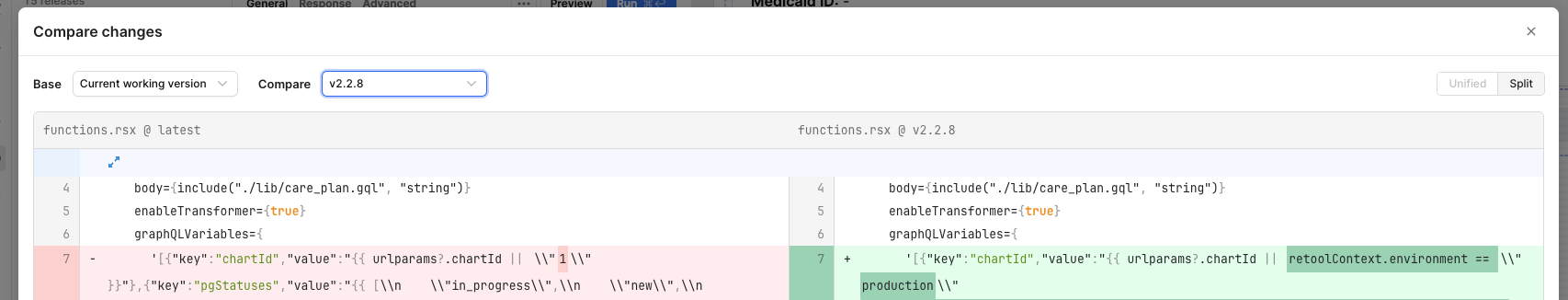Retool
Retool is a low-code platform for building internal tools. It allows us to connect to databases and APIs, create custom interfaces, and design workflows to interact with data.
Retool is self-hosted and can be accessed from https://retool.pairteam.com.
Retool Concepts
-
- Are user-facing front-ends. These apps interface with our data and APIs.
- Examples:
- Payer reports: Generate compliance reports to share with payers.
- Claims tools: Resubmit claims in batches and manage billing rates.
- Auto-Assignment Rules: Configure rules for interventions auto-assignment.
-
- Are automations that can be triggered by an event or a schedule.
- Example:
- AdWords CES Assignment: periodically assign new AdWords leads to CES employees.
-
- Place to build, run, and store queries for future reuse.
-
- Are the connections to databases and APIs.
- Example:
- ARC API: connection to ARC's
productionanddevelopmentGraphql APIs.
- ARC API: connection to ARC's
For comprehensive documentation, visit the official Retool documentation.
Arc Integration
Current Auth
- User Login: Users currently authenticate into Retool using Sign in with Google.
- API Requests: ARC's API Resource in Retool uses Basic Auth for authentication using the Automation Bot user.
New Auth Enhancements
We are are working on introducing the following authentication features:
- Identify the specific user who is making the request using the user's email address.
- Restrict Retool Resource access: only allow users with specific roles to access the resource.
- Reduce Retool's current Google login session duration.
- Have a separate user to authenticate Retool Workflows.
Refer to Retool Auth doc for more details on the investigation and implementation.
Developing Apps and Workflows
Releases
Retool allows us to create and publish releases, which is helpful when we want to modify an app or workflow without immediately publishing the changes.
Don't forget to publish your changes to make them available to users
When we access an app URL without specifying a release version in the URL e.g.,: ?_releaseVersion={VERSION} Retool will use the latest published release.
Compare Changes in Apps
We can see the history of changes and compare changes between our current working version and previous versions:
-
Go to Releases and click "Compare Changes"
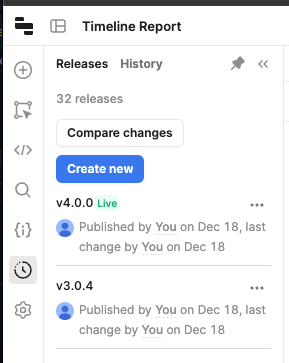
-
Select Base and Compare: