Payer Reports
We use Retool to generate payer compliance reports. These reports are shared with payers during audits.
We have this looker dashboard that allows us to find patients and easily download the necessary reports.
Current Reports
-
Care Plan Report: Displays the patient's care plan in ARC.
-
Timeline Report: Displays the complete timeline of a patient in ARC.
URL Format
To be able to access or edit the reports, ensure to include the chart ID in the URL:
https://retool.pairteam.com/app/timeline-report?chartId={CHART_ID}
Useful URL params:
_embed=true: hides the Retool header and footer._environment=production: sets the environment toproductionorstaging._releaseVersion=latest: sets the release version tolatestor you can specify a version number.
How to Update Reports
-
Open the report in Retool, replace the
{CHART_ID}with a real chart ID:Example:
https://retool.pairteam.com/app/timeline-report?chartId={CHART_ID} -
Click on "Edit App":
-
Ensure the report points to the correct environment
productionorstaging:
-
Edit the Graphql Query, then click "Save":
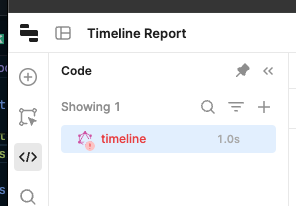
-
Edit the UI, changes will be saved automatically.
-
Publish a new version:
-
Open Releases:
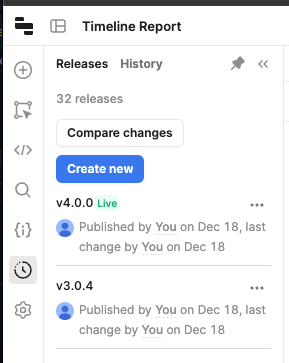
-
Click Create and Publish:
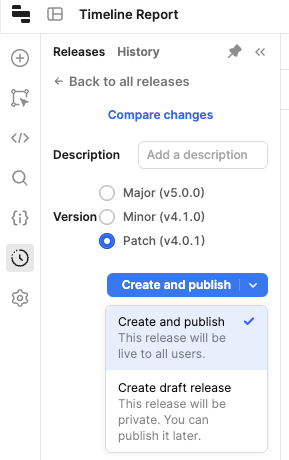
-
Reusable Modules folder
Reusable modules are pieces of UI that can be reused across multiple apps. Reusable modules can also include their own queries and need to be published independently.
Examples:
- Report Header: used to display the patient's information.
- Report Heading: used to display the headings.